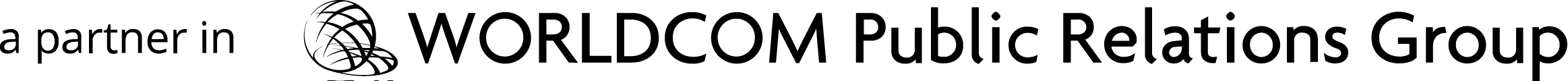By The Pollack Group
Video content is or should be a major part of any brand’s marketing strategy, but viewers aren’t always able to listen or prefer consuming with the sound off. The agency’s president, Stefan Pollack, was featured in the Forbes Agency Council’s latest piece, ’10 Ways To Make Great Videos Without Sound’. Check below for his insight in the article, as well as other Forbes Agency Council views. View the original article on Forbes.
9. Transcribe Your Video
YouTube automatically creates transcriptions. No matter where the video will end up, always upload it to the YouTube Studio and then transcribe. You can change the transcription directly in the studio and then export it. The exported transcriptions can then be used in most any video platform, including Facebook and LinkedIn. – Stefan Pollack, The Pollack Group
—
1. Be Bold In Your First Three Seconds
This depends on the platform. On YouTube, the majority of viewers opt for sound, even if it’s just for background music. On Facebook, the inverse is true. Video tends to interrupt the experience. Compelling imagery, bold text and colors are some of the best ways to capture attention in the first three seconds. Three seconds is your window of opportunity on social. Don’t let it go to waste. – Bernard May, National Positions
2. Skip The Talking Heads
If content will live on social, skip the interview-style talking heads. Focus on footage that tells a story with environments, action and texture shots, using supers and text annotations to complement if needed. Layer sound (voice and music) to add a different viewing experience if they watch the video again. That way if you hook them in for a second viewing, sound deepens the story. – Katie Schibler Conn, KSA Marketing + Partnerships
Forbes Agency Council is an invitation-only community for executives in successful public relations, media strategy, creative and advertising agencies. Do I qualify?
3. Use Animated Infographics
We’re using graphics to tell the story more than ever before in order to grab the attention of our various audiences. Animated infographics that tell a simple and compelling story can go a long way in getting younger audiences to pay attention. – Chris Cavanaugh, Freeman
4. Start With A Compelling Plot
Just like the saying that a picture is worth a 1,000 words, a video is worth 10 times that. Human or animated characters need to tell a story quickly. Set the stage for your viewers by introducing the plot within the first few seconds of the video. With viewers mostly opting for no sound, keep your storyline simple and digestible without depending on sound. Above all, keep it simple. – Katina Kenyon, Applaudo Studios
5. Solve A Problem
When it comes to visual content on social media, you don’t need sound to capture the user’s attention. Some topics are more visual than others and, depending on the kind of content you produce, you might not even need any captions. People will watch your video anyway if it provides them with the solution to their problem. – Solomon Thimothy, OneIMS
6. Create A Cliffhanger
To create timeline-stopping videos, focus 90% of your creativity into the first six seconds. With only a split second to stop people from scrolling, start with a compelling cover image that displays right before the video starts playing. This frame must relay the subject matter and create a cliffhanger. Once the stage is set, use thoughtful type and visuals in the next few seconds to hook the view. – Nicolas Van Erum, Sid Lee
7. Have A Strong Concept
Humans are capable of processing large amounts of visual information in seconds. While most online video isn’t complex, a strong concept will help get your message across without having to rely on audio. Telling a visual story is easy with the right mix of imagery, situation and body language if you’re using live talent. If you nail this, they’ll want to turn the sound on for the full experience. – Benjamin Collins, Laughing Samurai
8. Emphasize Action
Treat your spot like a Charlie Chaplin or Buster Keaton movie. Place emphasis on action, movement, facial expressions and other substitutes for lack of audio. Use subtitles, cards or another written medium to give context or add depth. – Kathleen Lucente, Red Fan Communications
9. See Above
10. Make Your Video Title A Call To Action
You need to hook the viewer in the first five seconds of your video or they will keep scrolling. Since many opt to view videos without sound, you need to leverage all other tools at your disposal. Treat the video title as a headline or call-to-action that compels them to watch. Then use subtitles or graphic text treatments to build a story with an emotional appeal that leaves them wanting more. – Jenni Smith, EGR International
For more agency insights, visit our WellRed archives